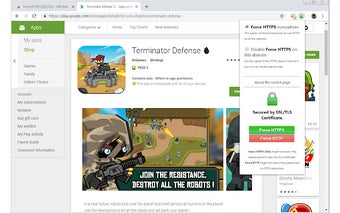Force HTTPS (SSL/TLS) - Automatic HTTPS Encryption for Chrome
"Force HTTPS (SSL/TLS)" is a free Chrome add-on developed by JB that automatically forces your browser to use HTTPS (SSL or TLS) instead of HTTP. This add-on enhances your online security by encrypting the data you send and receive through websites, ensuring your privacy is protected.
By default, "Force HTTPS (SSL/TLS)" enables HTTPS on all websites, but you have the flexibility to disable or enable it easily at any time. If you still want to use HTTP on certain websites, you can disable HTTPS on specific domains or even individual pages. This gives you the freedom to switch between HTTPS and HTTP seamlessly as needed.
With "Force HTTPS (SSL/TLS)," you can rest assured that your online communications are secure and protected. It provides an extra layer of security by automatically utilizing HTTPS encryption, keeping your data safe from potential threats.
Please note that if you encounter any issues or have suggestions for additional features, you can contact the developer for support.